Multimedia, apps, photo, video, music
Save automatically photos/videos to SD card
Open "
Camera GO" app:

- tap on Settings icon at the top of the screen
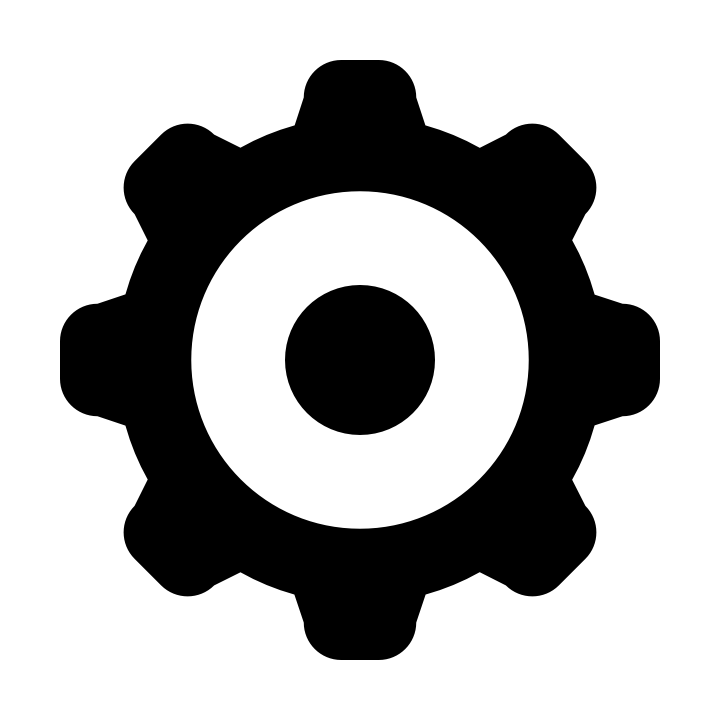
,
- select SD card

into "
Storage".
This setting is permanent. To save files to the internal storage, do the reverse operation and select the phone's icon

.
IMPORTANT: the smartphone must be rebooted after the insertion and the ejection of a SIM card.
Do not format as internal storage to keep the previous files back up.
 Y61 - 16+1 GB
Y61 - 16+1 GB -
Y81 -


