Connectivity
Enable/Disable the WLAN connection
Open "Settings app" 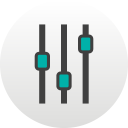 or
or 
:
- tap on "Wi-Fi" or "WLAN",
- tick the box "On-Off",
- to connect, select a network then enter a login and a password, if needed.*
or
For advanced settings, swipe the homescreen from the top once or twice downward:
- to search an available network, tap on WLAN or Wi-FI  ,
,
- if needed, enable Wi-Fi or WLAN connection (if available, the latest network launches first),
- if needed, select a network and tap on "Done" or "On-Off",
- to set up the Wi-Fi connection, select a network then enter a login and a password.*
To disable the connection tap on WLAN or Wi-FI  (then the icon turn to
(then the icon turn to  ).
).
* This field is sensitive to case, special characters, etc. Tick the box "Show password" to avoid a typing error.
 FEVER
FEVER -
FREDDY -
HARRY -
HIGHWAY PURE -
HIGHWAY STAR -
JERRY -
JERRY 2 -
K-KOOL -
LENNY2 -
LENNY3 -
LENNY3 MAX -
LENNY4 -
PULP 4G -
PULP FAB 4G -
RAINBOW JAM -
RAINBOW JAM 4G -
RAINBOW LITE 4G -
RAINBOW UP 4G -
RIDGE 4G -
RIDGE FAB 4G -
ROBBY -
SELFY 4G -
SUNNY -
SUNNY MAX -
SUNNY2 -
TOMMY -
TOMMY2 -
U FEEL -
U FEEL GO -
U FEEL LITE -
U FEEL PRIME -
UPULSE -
UPULSE LITE -
VIEW - 16GB -
VIEW - 32GB -
VIEW PRIME -
VIEW XL -
WIM -
WIM LITE -
Heeft het antwoord uw probleem opgelost?
Zo niet, neem dan contact op met de klantendienst, en vul deze vragen in om ons te helpen onze dienst en de behandeling van uw verzoek te verbeteren.
Ja
Nee
Veelgestelde vragen
Hier staan de meest gestelde vragen over uw mobiele telefoon of smartphone.
Onze adviseurs bieden u antwoorden en oplossingen om u te helpen.
Heeft u hulp nodig?
Neem contact op met onze klantendienst van 9u tot 18u van maandag tot vrijdag op 04.88.08.95.25.
Of online:

